You can easily add extra users in the ZetaDisplay CMS. There is no limit to the number of users. To add users yourself, you need at least the rights of Workspace Administrator or Workspace Owner.
Follow this strategy:
You create a user in the customers Main Parent Workspace, and then assign them to the correct ( child) workspace(s) they should have access to.
Follow the steps below and easily add a user yourself.
- Click on Workspace in the navigation menu.
- Under the Workspace section you can select Users.
- To add a new user, click on +New.
- Make sure you Select and Add a Workspace you want the user to access!
- Add the Contact details and Preferences.
- When the user has been saved successfully you can invite the user to ZetaDisplay. Press the Send invitation button below the profile image. The new user will then receive an email with a link to start with ZetaDisplay CMS.
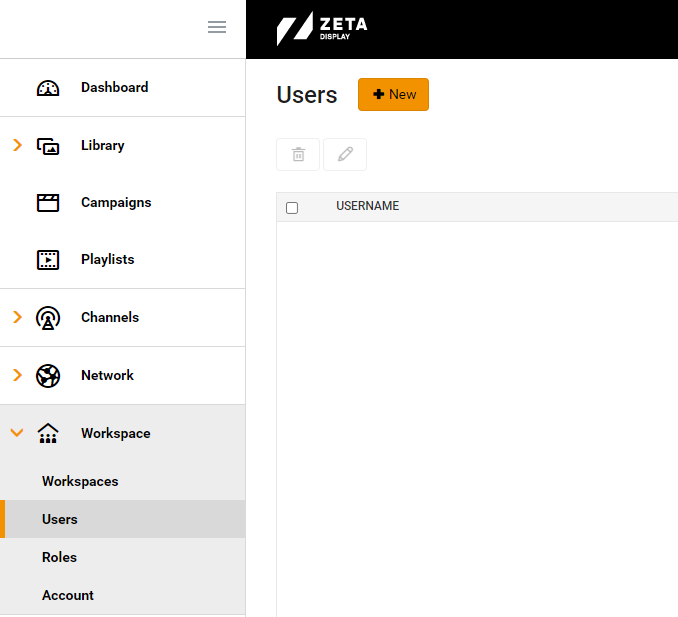
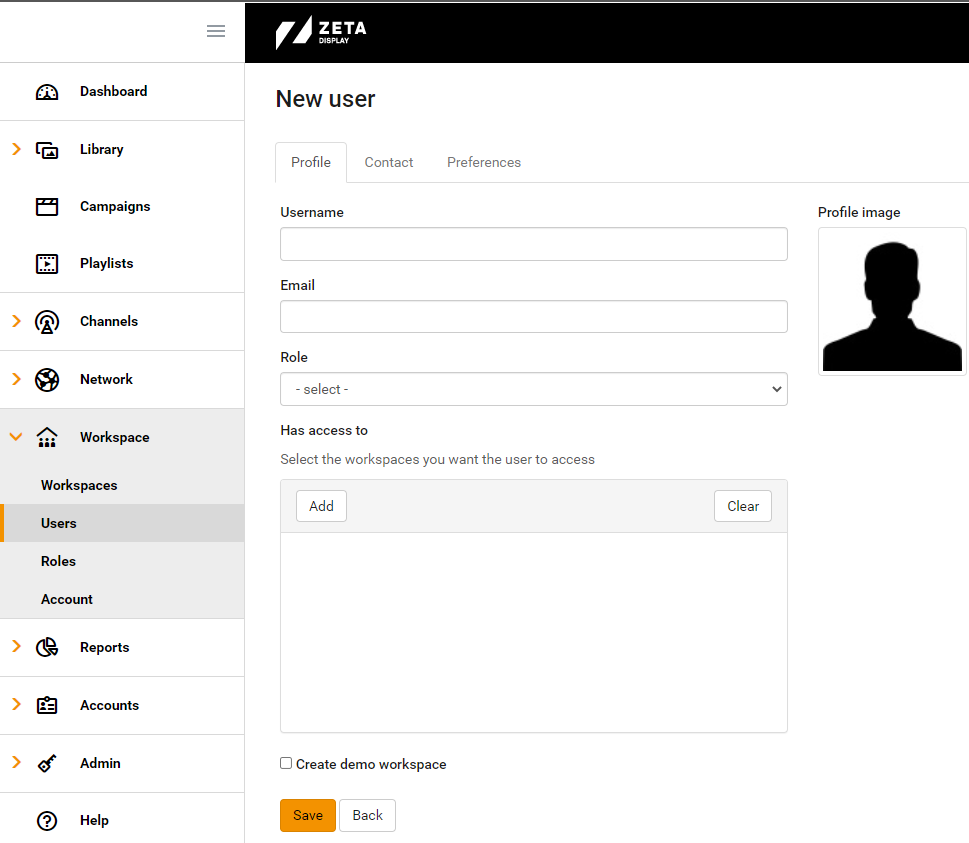
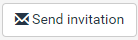
Service & Support
Comments